Depending on your pricing plan you have access to different features. If you are a self-employed entrepreneur or representative of a micro-size company who has to handle basic communication with customers and business partners the Freelancer Plan would be suitable for you. If you are working in a small company in which communication with clients plays the major role the Basic Plan would fit your needs. In case you are handling communication with a lot of people or companies and you work in a small or medium-size company the Business Plan will meet your needs. For companies which are focused on building strong business relations, have more than 3 people in a sales team and want to raise their effectiveness we prepared the Premium Plan.
An admin can upgrade or downgrade pricing plan whenever he/she likes. Once he/she provides us with credit card details we start to charge the fee. User pays for each day of a use of the platform. The fee for the Premium, Business, Basic, and Freelancer Plan is charged on the first day of the next month.
You can always check how much you will pay in your account’s settings in the pricing section.
Step 1: Go to dashboard
To change your pricing plan click on your avatar and choose the “settings” from the list.
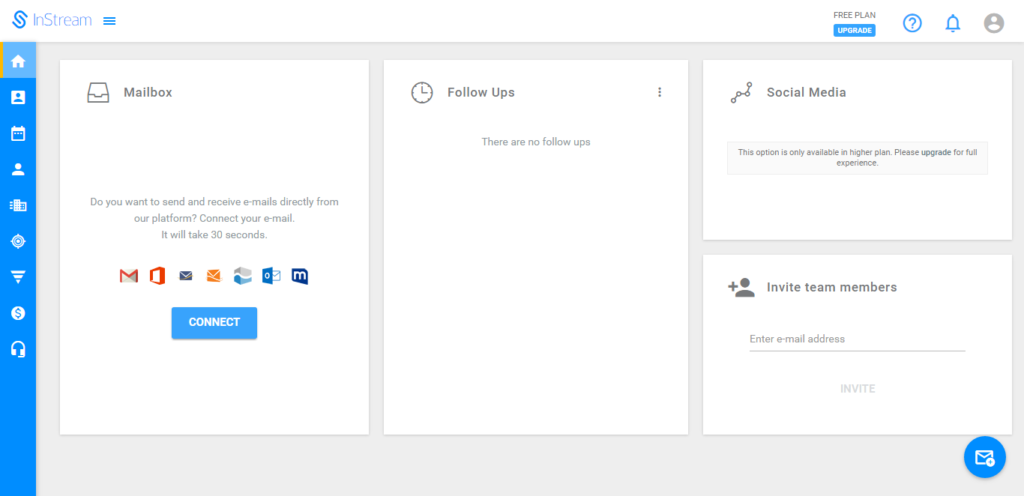
Dashboard
Step 2: Open pricing section
Choose “Pricing” from the left menu bar.

Step 3: Choose your pricing plan
Click on the “Activate” button, under the description of the plan you want to use. Next, enter your credit card details and click save.
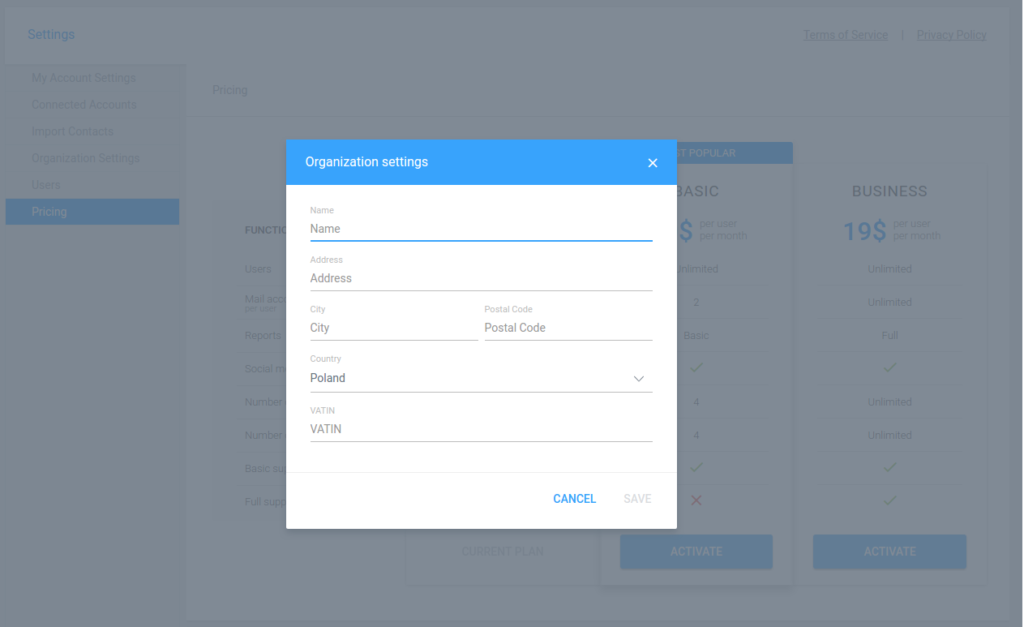
Enter credit card details
If you downgraded your pricing plan you will be charged full price for this plan at the end of the month. Additionally, if you downgraded your plan after the 14th day of the month you will pay for the current plan at the end of this and the next month.
In case you have been using the Freelancer, Basic, Business or Premium plan before you downgraded it your credit details will be stored by our system. Next time when you will be upgrading your account you will not have to enter all your data.