You can download your invoice directly from InStream at the beginning of the month. It is available for you once the fee is charged from your account.
Once you enter your credit card details we charge you $1. This money returns on your bank account once our system notices the payment. It only happens before the first transaction and help us validate your credit card details.
Notice: Only the Account Owner can access the billing information.
Step 1: Open your account settings
To download your invoice open your account settings and go to the “Pricing” tab.

The pricing plan
Step 2: Scroll down the “Pricing tab” and click on the “download”
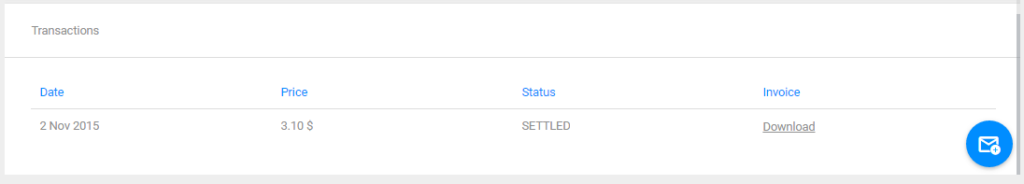
Download the invoice
Notice: You can always update your organization details in the “Organization Settings” tab.