To change the status of the relation in the Pipe View you can use the “drag and drop” method.
Step 1: Open Leads/ Opportunities tab
Open the Leads or Opportunities tab and switch to the Pipe View by clicking on the “Pipe” icon on the top bar. Next, move your relations using the “drag and drop” method between the columns.
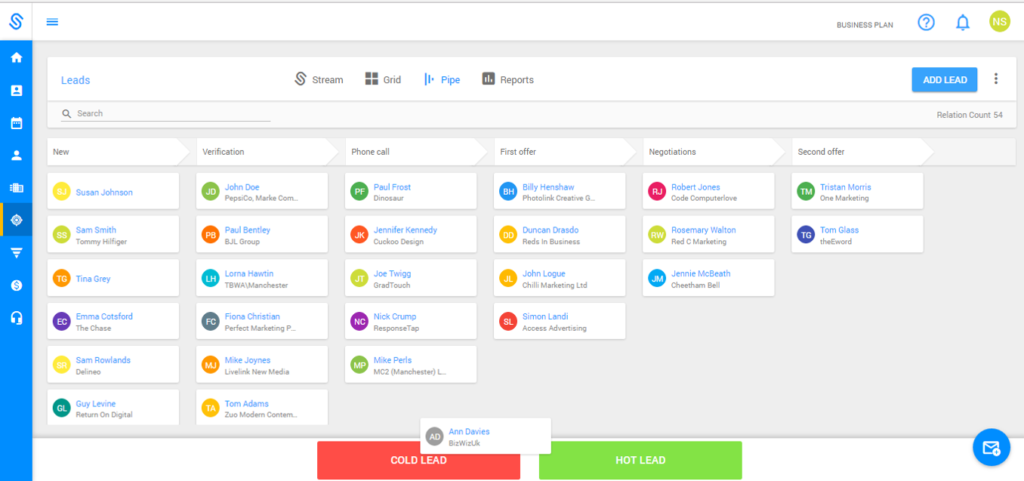
Change the status of the relation
Notice: if you want to add new statuses you can do it on the Grid View.