In InStream you can easily change your password.
Step 1: Click on the avatar in the top right corner
Click on the avatar in the top right corner. Next, chose settings from the list.
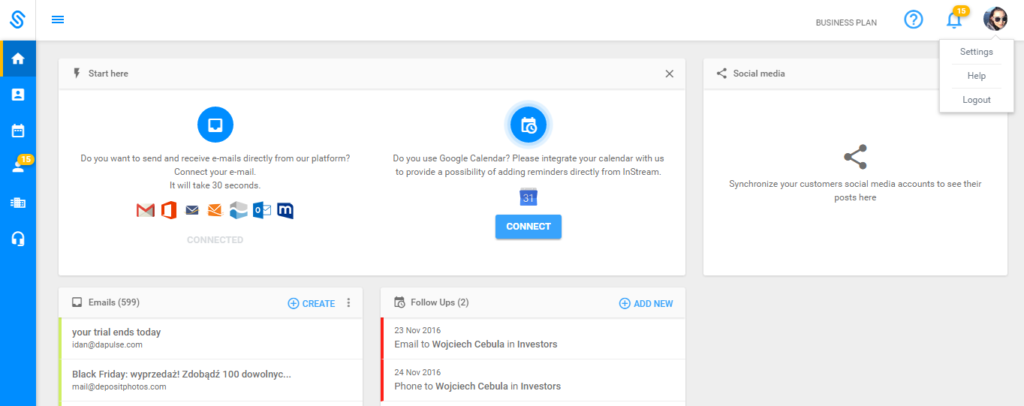
Dashboard
Step 2: Change your password
Enter your current password. Next, type in your new password and click on the “Save new password” button.
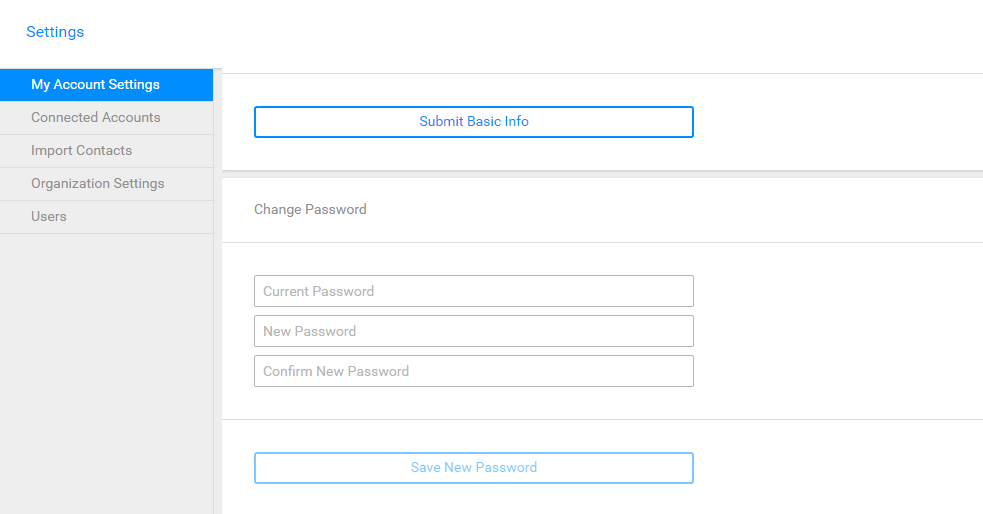
Change password