In InStream you can easily change the name of your organization, but you need to be an admin to do this.
Step 1: Click on the avatar in the top right corner
Click on the avatar in the top right corner. Next, chose settings from the list.
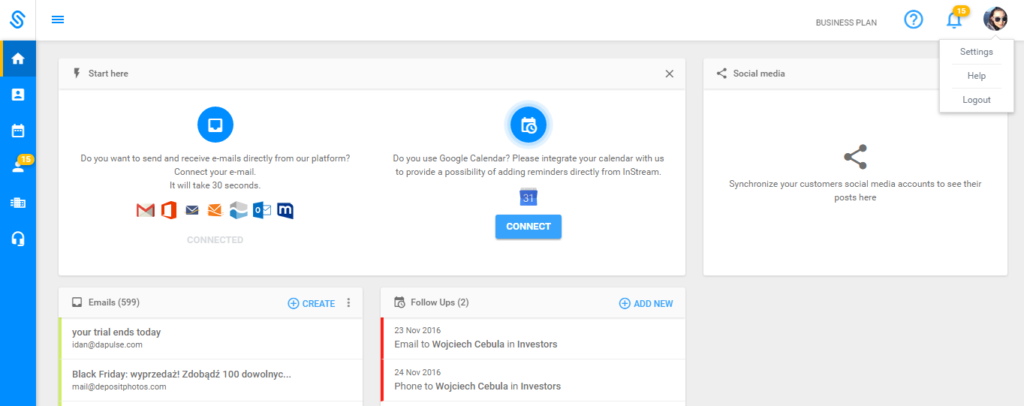
Dashboard
Step 2: Click on the organization settings
Step 2: Click on the organization settings. Next, change the name of your organization and click on the “save organization details” button.
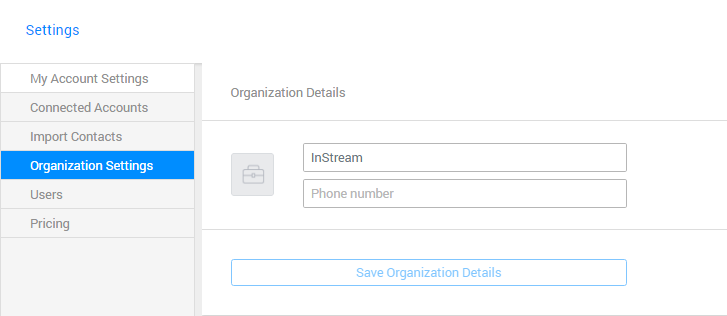
The Organization Settings