Our system starts to monitor communication with your contact once you add it to the relation list.
Step 1: Enter the relations list
Enter the relation list and click on the “Add to list” button.
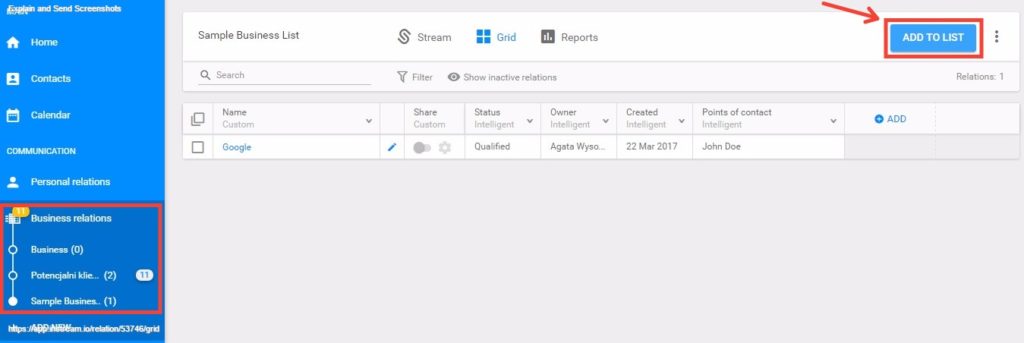
Add business relation
Step 2: Enter a company name
Enter the name of the company you want to create a relation with. Next, click on the save button. The new relation will appear as the last position on your relation list. In case you want to create the relation with a company which doesn’t exist in your database, click on the “add new company” button.
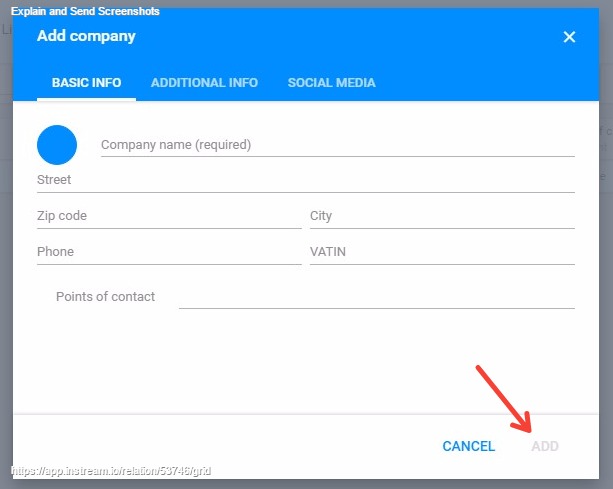
Add company name
Learn how to add new personal relation to your list.