We designed the Pipe View to help you easier manage your sales funnel and get the visual overview of your situation. You can move your relations from left to right and from right to left using “drag and drop” method.
The Pipe View is available in the Free, Basic, and Business plans. You can switch it on in the Leads and Opportunities relation lists by clicking on the “Pipe” icon on the top bar above the list.
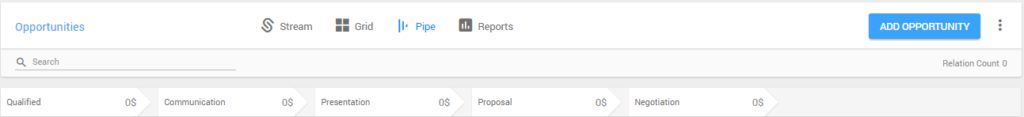
Switch to the Pipe View
The Pipe View is also helpful when you want to convert your lead to opportunity or set up the final status of the relation. To do that you just need to decide if it is a hot or cold lead and move your relation to the right section on the bottom of the page.
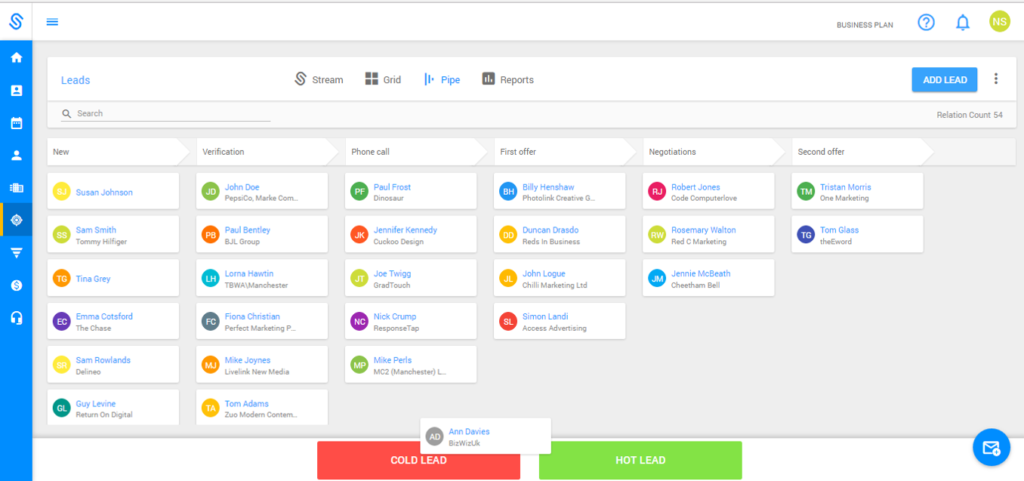
Convert lead into oppurtunity
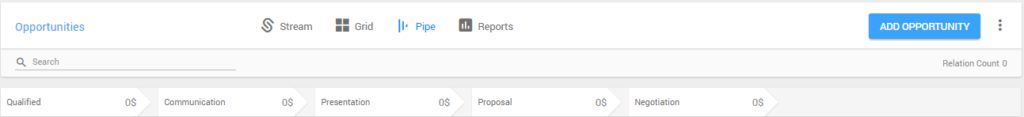
Switch to pipe view