You can integrate InStream with your Google Calendar. Thanks to that you will see all planned meetings and events in one place. Additionally, InStream is featured with notifications system to make sure you won’t ever forget about anything.
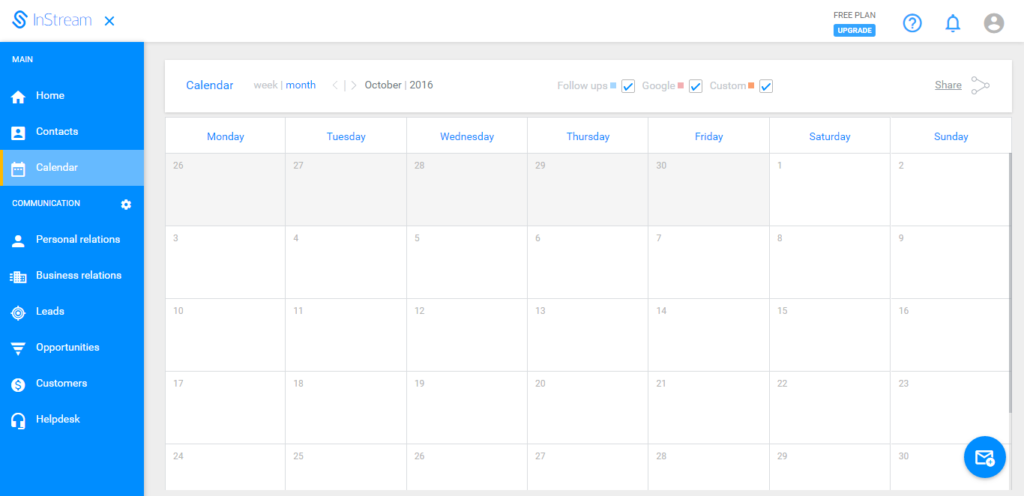
InStream Calendar
Step 1: Open account settings
Click on this link: https://app.instream.io/settings/connected-accounts, to go directly to your account settings. You can also open your account settings on the platform by clicking on your avatar.
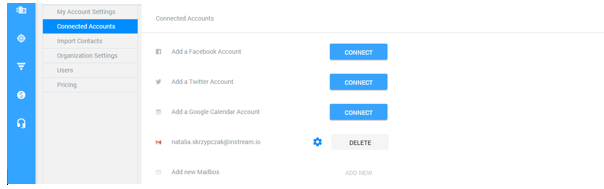
Connected accounts view
Step 2: Connect with right Google Account
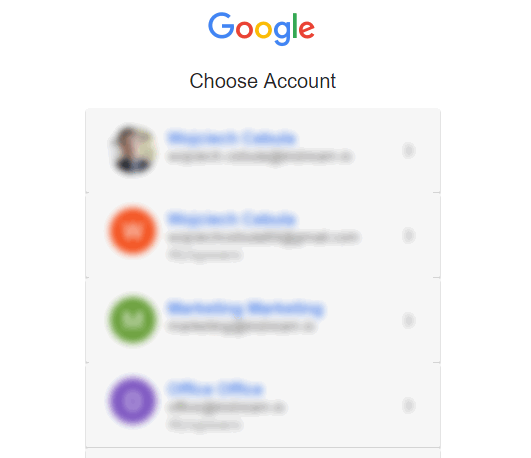
Choose right Google Account
Step 3: Add an event
Click on a day, on which you want to add an event. Next, click on an “Event”.
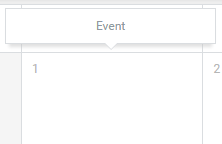
A day from Calendar
InStream enable you to assign tasks to your co-workers, and add notes or information about events like phone calls, emails, and meetings. To do that, you just need to add new follow-up and edit it according to your needs.