Once you share the particular relation with other and give them access to the content of the relation you can share your emails.
Step 1: Open the stream view
The person with who you want to share your email needs to open the relation and click on the “share request” button. It will be located under the email.
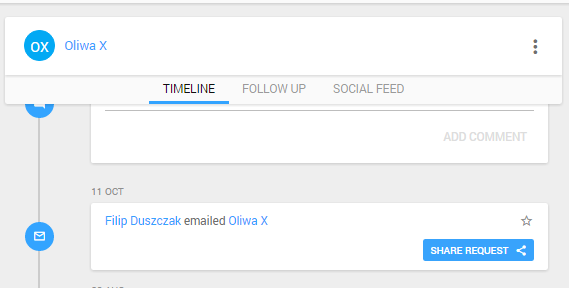
Share request
Step 2: Accept the share request
The share request will appear in your notifications. Click on it, to share your email.
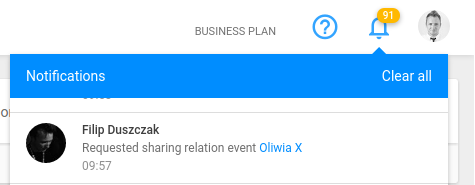
Accept the request
Step 3: See the email in the stream
Now the person who have sent you the request can see your the email.
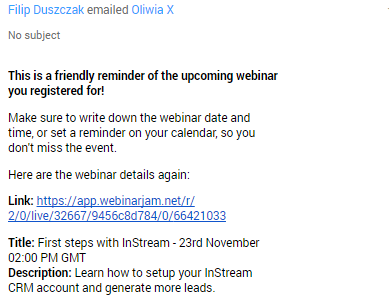
Requested email