You can automatically send your emails from InStream. To be able to do that you need to integrate our system with your mailbox.
Step 1: Open The Stream View
Click on the right relations list and choose the contact to which you want to send an email.
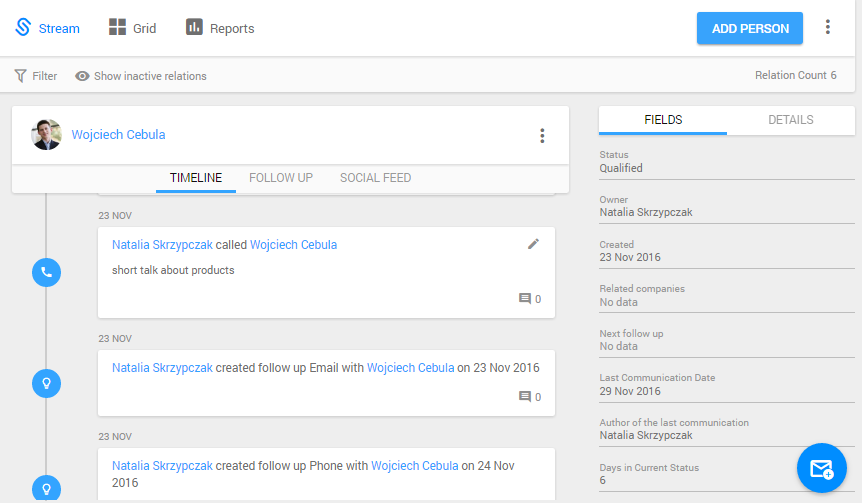
The Stream View
Step 2: Click on the blue mail icon on the bottom right corner
Next, write an email and click on the “Send Message” button.
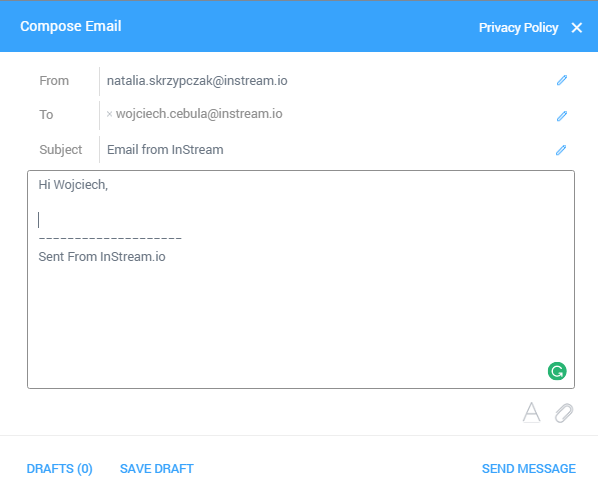
Write an email
Sent email will appear on your timeline.