In InStream you can always restore your archived list.
Step 1: Click on the left sidebar
To restore archived list click on the left sidebar. Next, hover your mouse on “personal” or “business” relations. The “eye” icon will appear.
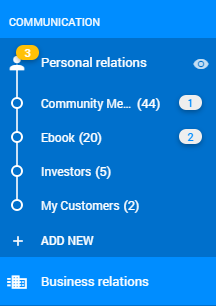
Left sidebar
Step 2: Click on the “eye” icon
Click on the “eye” icon. The archived lists will appear.
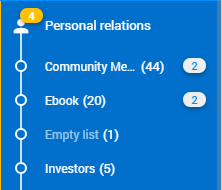
Archived list
Step 3: Open the archived list
Click on the archived list. Next, click on the menu icon on the top right corner and choose “restore” option.
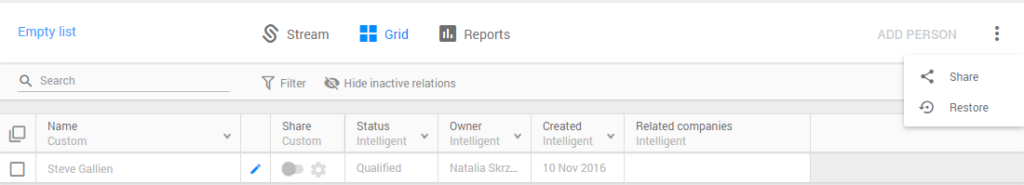
Restore the list
Now you can add custom fields, change statuses of relations on this list.
Notice: once you restored your relations lists, the communication with people/ companies featured on this list is monitored by the system.