In InStream all your contacts are gathered in two different places – in the “People” and “Companies” tabs. The communication with your contacts is stored on relation lists, which are considered as separate part of the system.
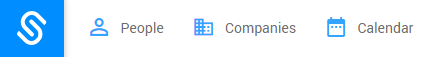
The view of the top menu bar
People – in this tab, you should store your contacts with single people. Examples of the contacts from the “People” tab are John Spacey, Kevin O’Hara, Sarah Jones, etc.
Companies – here you should gather all contact with companies and groups of people. Examples of the contacts from “Companies” tab are Adidas, Prada, Apple or Jim’s team.
Every time when you are adding the contact to the “People” tab, and you are entering the company’s name the person is automatically linked with this company. If the company with which you want to link the person doesn’t exist in your database it will be automatically created.
In case you are adding John Spacey from Acme company (which you have not added before) in the “People” tab you will have new contact – John Spacey, and in the “Companies” tab you will have new company “Acme” to which the John Spacey will be linked.