Merge contacts to gather all important information about one contact in one place. From the conatct you want to merge, system downloads information like:
- Contact details,
- Experience,
- Notes,
- Relations lists related to the contact,
- Closest connection,
- Related companies.
In case of custom fields, which are different the priority have fields from the contact on which you click the “merge” option.
Step 1: Open contact detailed view
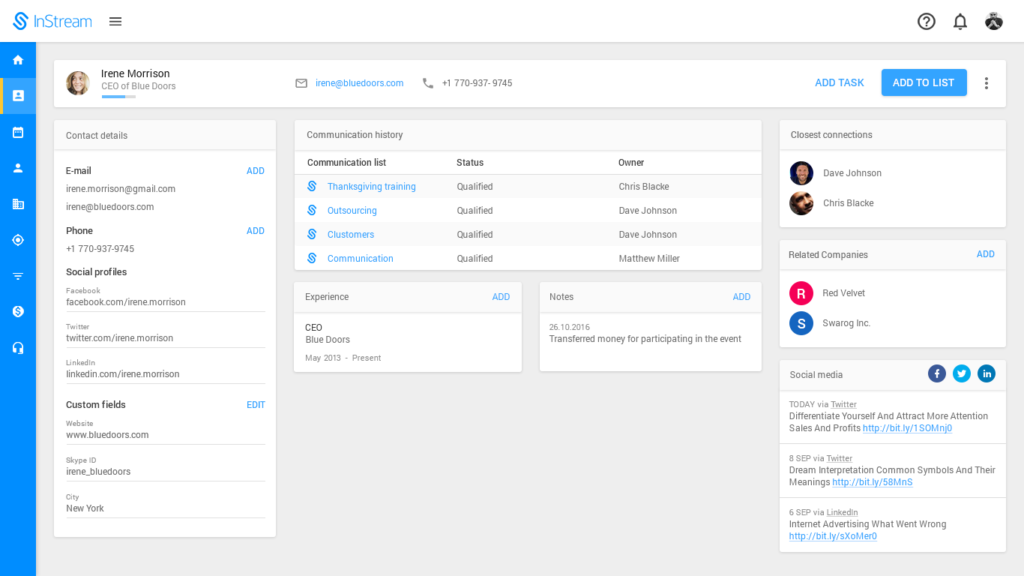
Contact detailed view
Step 2: Click on the “Merge” Option
Click on the “Menu” icon on the topbar. Next, choose merge from the list.
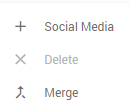
Choose the “Merger” option
Step 3: Merge contacts
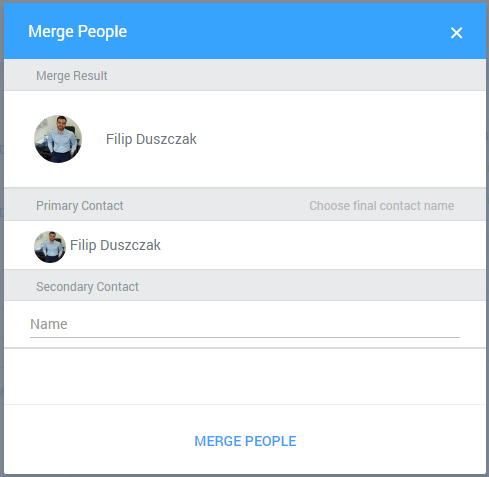
The “Merge People” window
Type the name of the contact you want to see. Next, by using drag and drop method move the contact to the “primary contact” section.