In the Basic Plan, you can integrate InStream with 2 of mailboxes and in the Business Plans you can integrate with unlimited number of mailboxes. This feature gives you the ability to monitor all your communication will all your customers and business partners in one place.
Step 1: Open settings
Click on your avatar and open settings. Next, click on “connected accounts” in the left menu bar.
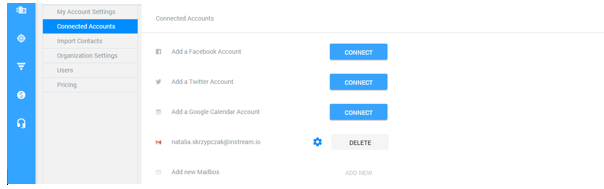
The “connected accounts” settings
Step 2: Add new mailbox
Click on the “Add New” button to add a new mailbox. The integration process with an additional mailbox is same as with your first one.
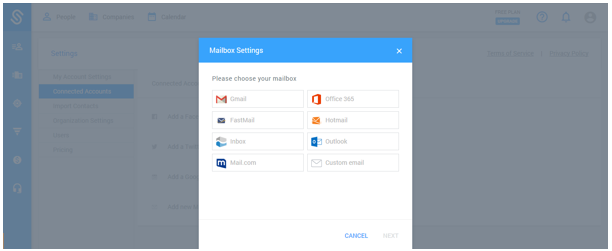
Select your mailbox