You can only delete list in which you don’t have any relation. In case you have some relations on your list you can only archive it.
Step 1: Open list you want to delete/archive
In order to delete/archive list, enter the list. Next, click on the settings icon.
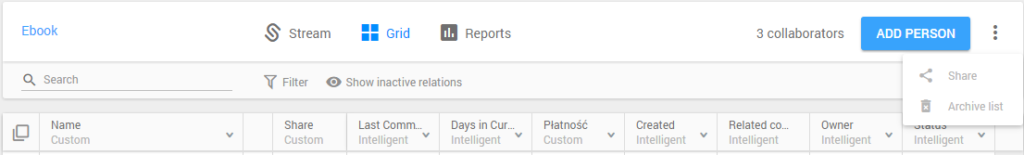
Click on the “archive” option
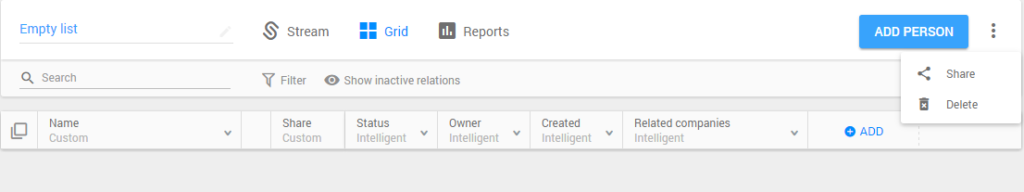
Click on the “delete” option
Step 2: Confirm
Once you click on the archive option system will ask you to confirm your decision.
Notice: You can always restore your list. Once you do it, the list will have same relations with same statuses as it had.