In InStream you can add comments to stay on the top of your communication.
Step 1: Open The Stream View
Click on the right relations list, and choose the contact to which you want to add a comment.
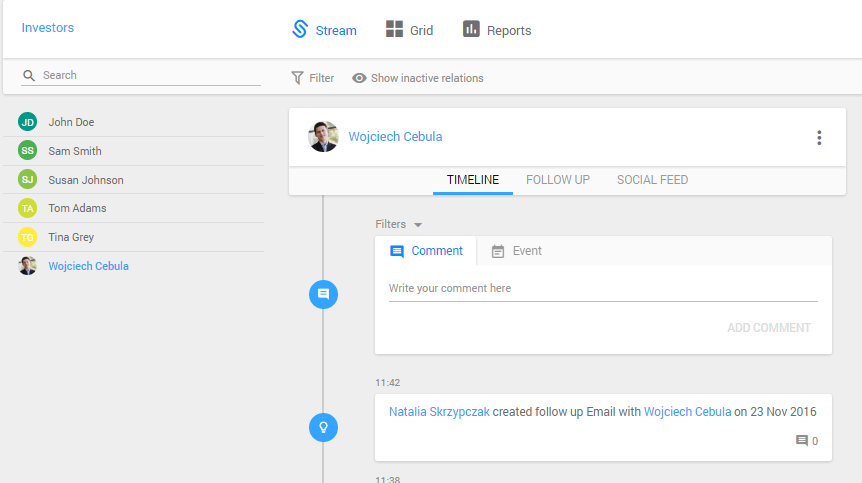
The Stream View
Step 2: Write a comment
Write a comment. Next, click on the “Add comment” button. The comment will appear on your timeline.
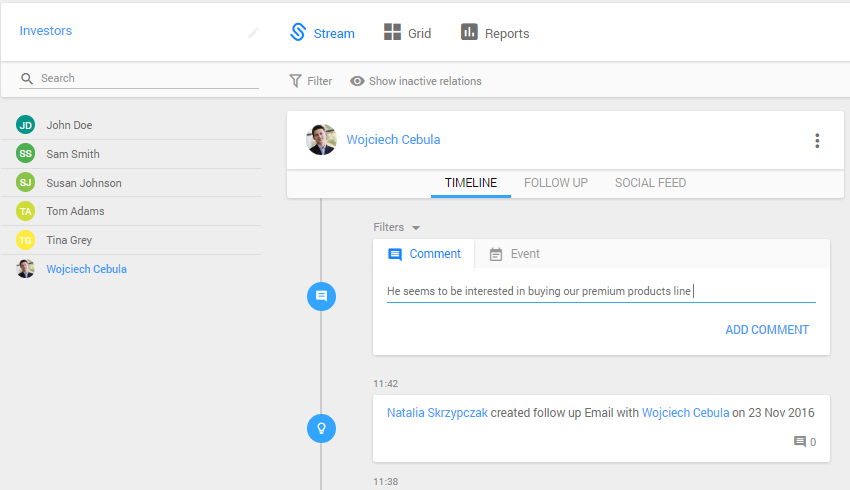
Add a comment
Learn more how to add events and follow-ups to your timeline.